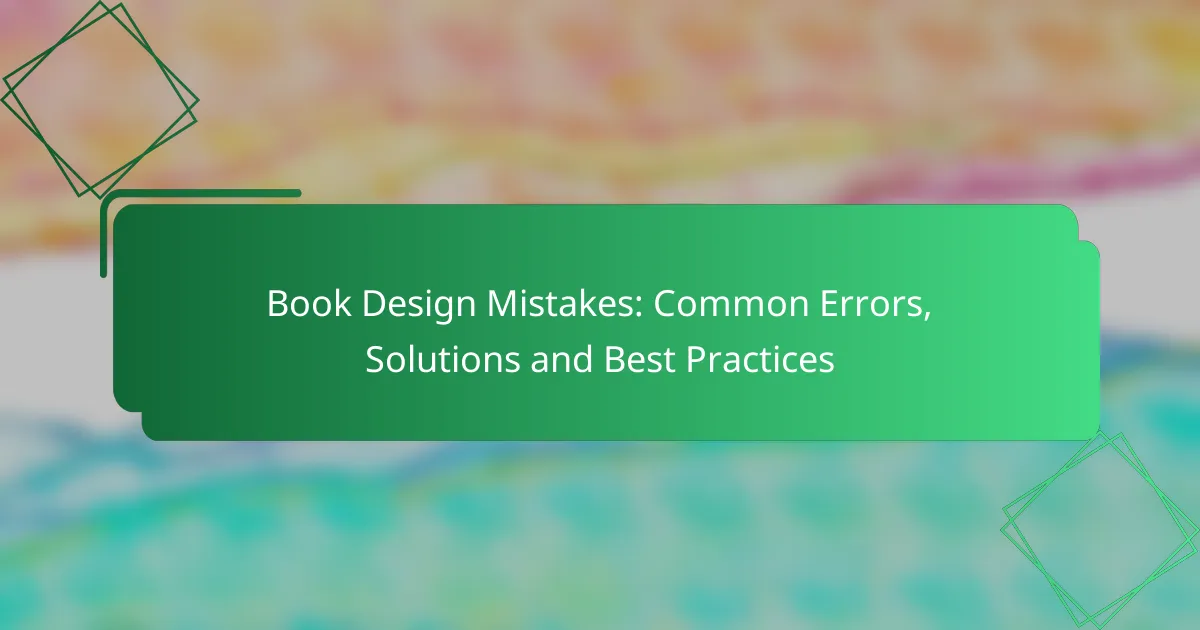Book design plays a crucial role in enhancing readability and attracting readers, yet common mistakes can undermine these goals. Errors in typography, layout, and audience consideration can lead to a disjointed reading experience. By addressing these issues with thoughtful font selection, clear hierarchy, and effective layout techniques, designers can create visually appealing and engaging books that resonate with their audience.

What Are Common Book Design Mistakes?
Common book design mistakes can significantly impact the readability and appeal of a book. These errors often stem from poor choices in typography, layout, and audience consideration, leading to a less engaging reader experience.
Poor typography choices
Poor typography choices can detract from a book’s overall design and readability. Selecting fonts that are difficult to read, using too many different typefaces, or inappropriate font sizes can confuse readers and diminish their engagement.
To avoid these issues, stick to one or two complementary fonts throughout the book. Ensure that the font size is legible, typically around 10-12 points for body text, and consider using larger sizes for headings to create a clear hierarchy.
Inconsistent layout
An inconsistent layout can make a book feel disorganized and unprofessional. Variations in margins, spacing, and alignment can disrupt the flow of reading and distract the audience.
To maintain consistency, establish a style guide that outlines the layout specifications for each section of the book. This includes uniform margins, consistent paragraph spacing, and a clear structure for headings and subheadings.
Neglecting white space
Neglecting white space can lead to a cluttered and overwhelming design. White space, or negative space, is essential for guiding the reader’s eye and enhancing comprehension.
Incorporate adequate white space around text blocks, images, and margins to create a balanced layout. Aim for a layout where around 30-40% of the page is white space to improve readability and visual appeal.
Ignoring target audience
Ignoring the target audience can result in a design that fails to resonate with readers. Understanding the preferences and expectations of your audience is crucial for effective book design.
Conduct research on your target demographic, including their age, interests, and reading habits. Tailor your design choices—such as color schemes, imagery, and typography—to align with what appeals to them, ensuring a more engaging experience.
Overcomplicated designs
Overcomplicated designs can overwhelm readers and detract from the content. Excessive graphics, intricate layouts, or too many design elements can create confusion rather than clarity.
Keep designs simple and focused. Use a limited color palette, clear imagery, and straightforward layouts to enhance the reading experience. Aim for a design that complements the content without overshadowing it, ensuring that the message remains the focal point.
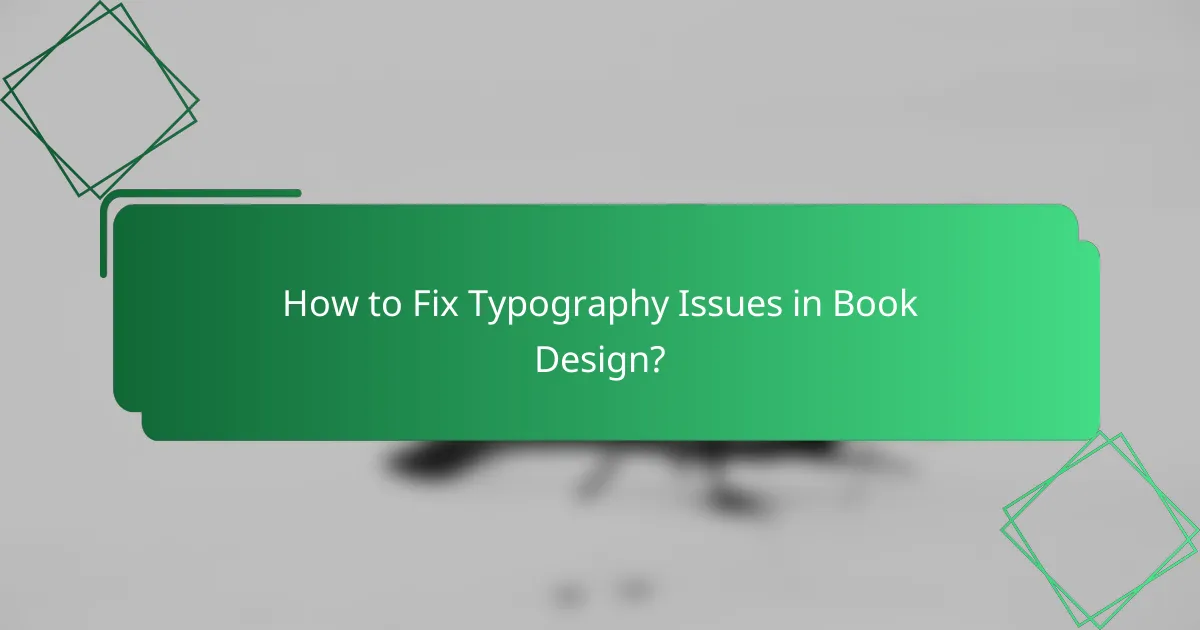
How to Fix Typography Issues in Book Design?
To fix typography issues in book design, focus on selecting the right fonts, establishing a clear hierarchy, and using appropriate sizes. These elements significantly impact readability and overall aesthetic appeal, ensuring your book is engaging and easy to navigate.
Choose legible fonts
Selecting legible fonts is crucial for effective book design. Fonts should be clear and easy to read, especially in print. Consider using serif fonts for body text, as they often enhance readability, while sans-serif fonts can be effective for headings.
Avoid overly decorative or complex fonts that may distract readers. Stick to a limited selection of fonts—typically two to three—to maintain consistency throughout the book. Popular choices include Times New Roman, Garamond, and Arial.
Maintain font hierarchy
Establishing a font hierarchy helps guide readers through the content. Use different font styles, sizes, and weights to differentiate headings, subheadings, and body text. For instance, larger, bold fonts can signify chapter titles, while smaller, italicized fonts can indicate quotes or side notes.
Ensure that the hierarchy is intuitive and consistent throughout the book. This approach not only enhances readability but also helps convey the structure of the content, making it easier for readers to follow along.
Use appropriate font sizes
Choosing the right font sizes is essential for comfort and readability. For body text, a size between 10 to 12 points is generally recommended, while headings should be larger, typically ranging from 14 to 18 points, depending on the design.
Consider the medium as well; print books may require larger sizes compared to eBooks due to differences in screen resolution and reading distance. Always test your font sizes with actual readers to ensure they are comfortable and accessible.
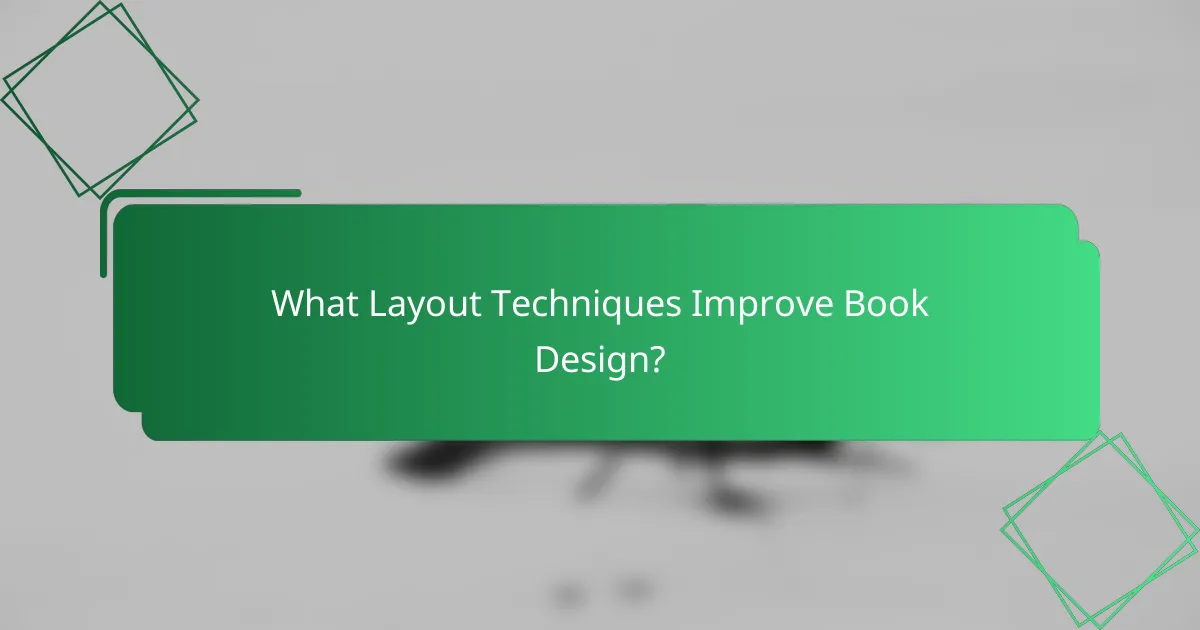
What Layout Techniques Improve Book Design?
Effective layout techniques enhance book design by ensuring readability, visual appeal, and a cohesive flow. Key methods include grid systems, strategic use of margins, and maintaining visual balance among elements.
Grid systems for consistency
Grid systems provide a structured framework that promotes consistency across pages. By dividing the page into a series of rows and columns, designers can align text and images, creating a harmonious layout. This approach helps readers navigate the content more easily.
When implementing a grid, consider using a standard format, such as a 12-column grid, which is common in print design. This allows for flexibility while maintaining order. Ensure that elements align with the grid to avoid a cluttered appearance.
Effective use of margins
Margins play a crucial role in book design by providing breathing space around text and images. Adequate margins enhance readability and prevent the text from feeling cramped. Aim for margins that are at least 1 inch (2.54 cm) on all sides, adjusting as necessary for specific layouts.
Be mindful of the gutter margin, especially in printed books, as this is the space between the pages where binding occurs. A wider gutter margin helps ensure that text isn’t lost in the spine, improving the overall reading experience.
Visual balance in elements
Visual balance is essential for creating an aesthetically pleasing book design. This involves distributing elements evenly across the page to avoid overwhelming the reader. Use a mix of text, images, and white space to achieve a balanced composition.
Consider the weight of different elements; larger images or bold headings may require more white space around them to maintain balance. A good rule of thumb is to ensure that no single element dominates the page, allowing for a more inviting layout.
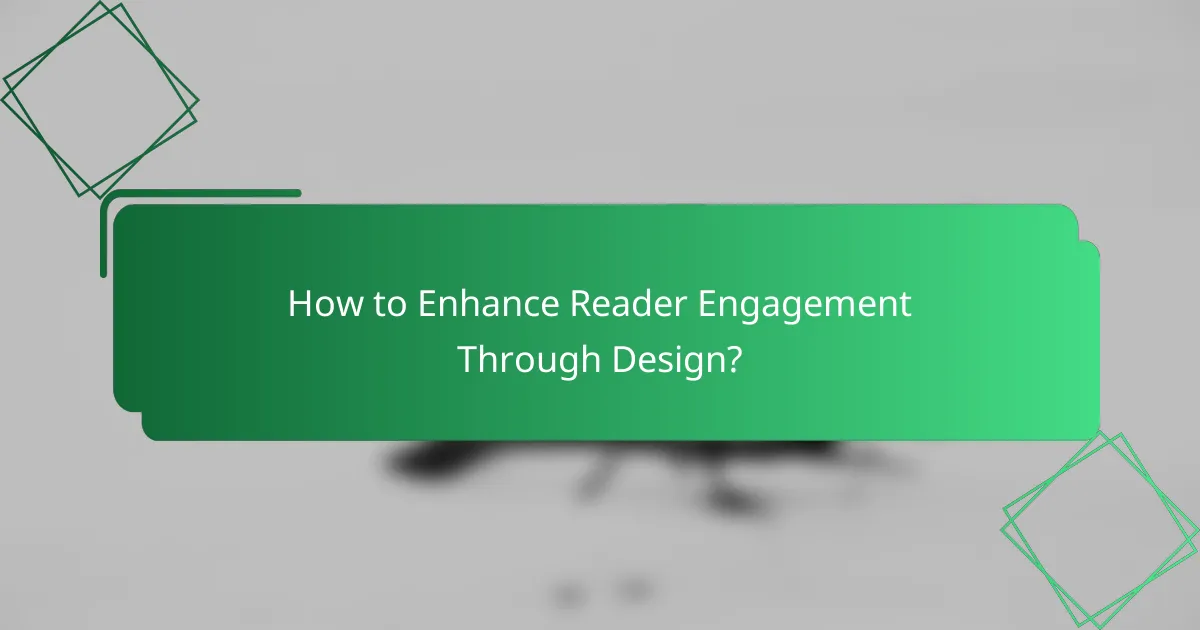
How to Enhance Reader Engagement Through Design?
Enhancing reader engagement through design involves creating visually appealing and interactive elements that capture attention and encourage interaction. Effective design not only attracts readers but also facilitates a deeper connection with the content.
Utilize engaging visuals
Incorporating engaging visuals such as images, infographics, and illustrations can significantly enhance reader engagement. Visual elements break up text and provide context, making the content more digestible and appealing.
When selecting visuals, ensure they are high-quality and relevant to the content. Aim for a balance between text and images, with visuals occupying about 30-50% of the page to maintain interest without overwhelming the reader.
Incorporate interactive elements
Interactive elements, such as quizzes, polls, or clickable infographics, can boost reader engagement by inviting participation. These features encourage readers to interact with the content, making the experience more memorable.
Consider using tools like embedded forms or interactive charts that allow readers to explore data. Keep interactions simple and intuitive, ensuring they enhance rather than distract from the main message.
Focus on cover design
The cover design is crucial as it serves as the first impression of the book. A well-designed cover should be visually striking and reflect the book’s theme, enticing potential readers to pick it up.
Use bold typography, a cohesive color palette, and relevant imagery to create an appealing cover. Test different designs with target audiences to identify which elements resonate best, as this can significantly impact sales and reader interest.

What Are Best Practices for Book Cover Design?
Best practices for book cover design focus on creating an eye-catching and relevant visual that effectively communicates the book’s genre and theme. A well-designed cover attracts potential readers and conveys the essence of the content within.
Understand Your Audience
Knowing your target audience is crucial for effective book cover design. Consider their preferences, age group, and reading habits to create a cover that resonates with them. For instance, a young adult fiction cover may use vibrant colors and modern typography, while a historical novel might favor classic fonts and muted tones.
Choose the Right Typography
Typography plays a significant role in book cover design. Select fonts that reflect the book’s genre and mood. For example, a thriller might use bold, sharp fonts, while a romance novel could benefit from elegant, flowing scripts. Ensure the text is legible at various sizes, especially in thumbnail views online.
Use High-Quality Images
Images can make or break a book cover. Opt for high-resolution images that are relevant to the book’s content. Avoid overly complex visuals that may distract from the title and author name. If using stock images, ensure they are licensed for commercial use to avoid copyright issues.
Maintain a Balanced Layout
A balanced layout enhances visual appeal and readability. Arrange elements like the title, author name, and images in a way that guides the viewer’s eye naturally. Use the rule of thirds to create a harmonious composition, and leave sufficient white space to prevent clutter.
Test Your Design
Before finalizing your book cover, gather feedback from potential readers or conduct A/B testing with different designs. This can help you identify which cover resonates best with your audience. Make adjustments based on the feedback to enhance the overall effectiveness of your design.