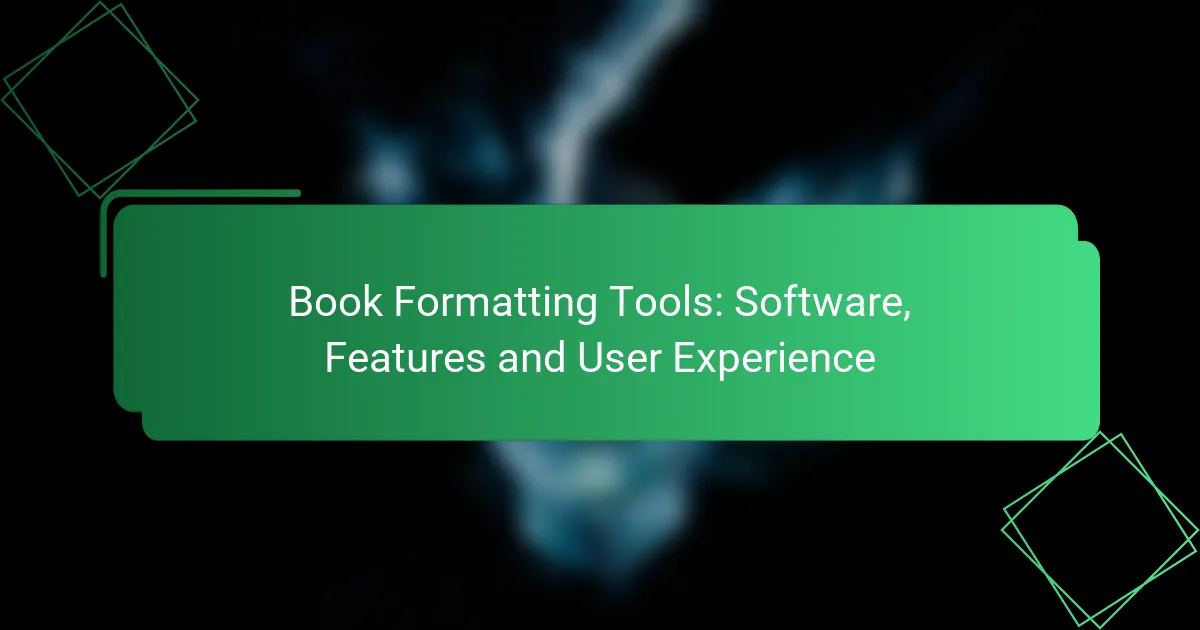Book formatting tools are essential for authors looking to prepare their manuscripts for publication, whether in print or digital formats. These tools offer a range of features designed to enhance user experience, including customizable templates, export options, and compatibility with various publishing platforms. When selecting the right software, it’s important to consider factors such as ease of use, collaboration capabilities, and pricing to find a solution that best fits your needs.

What Are the Best Book Formatting Tools?
The best book formatting tools streamline the process of preparing a manuscript for publication, offering features that cater to both print and digital formats. Key considerations include ease of use, available templates, and compatibility with various publishing platforms.
Scrivener
Scrivener is a popular writing software that includes robust formatting capabilities, making it ideal for authors working on complex projects. It allows users to organize their manuscripts, research, and notes in one place, facilitating a seamless writing experience.
When formatting, Scrivener offers customizable templates and the ability to export to multiple file types, including ePub and PDF. However, it may have a steeper learning curve for beginners, so taking advantage of tutorials can be beneficial.
Adobe InDesign
Adobe InDesign is a professional desktop publishing software widely used for formatting books, magazines, and other print materials. It provides advanced layout options and precise control over typography, making it suitable for visually rich projects.
While InDesign offers powerful features, it requires a subscription and may be overwhelming for novice users. For best results, consider using pre-designed templates or taking online courses to master its functionalities.
Reedsy Book Editor
The Reedsy Book Editor is a free, web-based tool specifically designed for authors. It simplifies the formatting process by offering a user-friendly interface and a variety of templates tailored for print and eBook formats.
One of its standout features is the ability to collaborate with editors and designers in real-time. However, it may lack some advanced features found in paid software, making it best suited for straightforward projects.
Vellum
Vellum is a Mac-exclusive software that specializes in formatting eBooks and print books with ease. Its intuitive drag-and-drop interface allows authors to create professional-looking layouts without needing extensive design skills.
While Vellum is highly regarded for its quality output, it comes with a one-time purchase cost. It’s particularly effective for authors who want to publish quickly and efficiently, as it automates many formatting tasks.
Atticus
Atticus is an all-in-one writing and formatting tool designed for authors who want to create both print and digital books. It combines writing features with formatting capabilities, allowing users to manage their entire project in one application.
With a subscription model, Atticus offers a range of templates and customization options. It’s a great choice for authors looking for a comprehensive solution, but users should be aware of its ongoing costs compared to one-time purchases of other software.
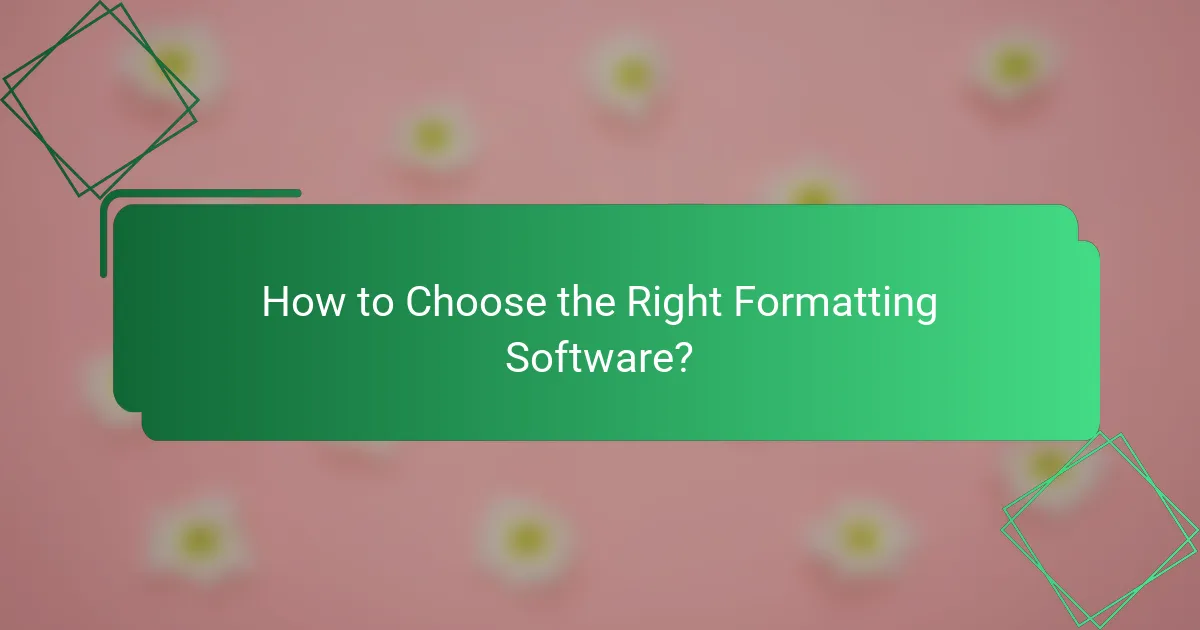
How to Choose the Right Formatting Software?
Choosing the right formatting software involves evaluating user interface, supported formats, collaboration features, and pricing models. Prioritize tools that align with your specific needs, whether for self-publishing, academic writing, or professional publishing.
User Interface
The user interface (UI) of formatting software significantly impacts your workflow. Look for intuitive designs that allow easy navigation and quick access to essential features. A clean layout with customizable options can enhance productivity, especially for complex projects.
Consider tools that offer a preview mode, enabling you to see changes in real-time. This feature can save time and reduce errors during the formatting process.
Supported Formats
Ensure the formatting software supports a variety of file formats, such as DOCX, EPUB, PDF, and MOBI. This flexibility allows you to work with different publishing platforms and meet specific submission requirements.
Some tools may also support specialized formats for academic or technical publishing, which can be crucial if you are targeting niche markets. Verify compatibility with your intended distribution channels.
Collaboration Features
Collaboration features are essential if you are working with co-authors or editors. Look for software that allows multiple users to edit documents simultaneously, leave comments, and track changes effectively.
Tools that integrate with cloud storage services can facilitate easy sharing and access to files, making it simpler to collaborate remotely. Ensure that the software provides version control to manage edits and revisions efficiently.
Pricing Models
Pricing models for formatting software can vary widely, from one-time purchases to subscription-based services. Evaluate your budget and consider whether you prefer a pay-as-you-go model or a flat fee for lifetime access.
Some software offers free versions with limited features, which can be a good starting point for beginners. However, assess whether the premium features justify the cost based on your specific formatting needs.
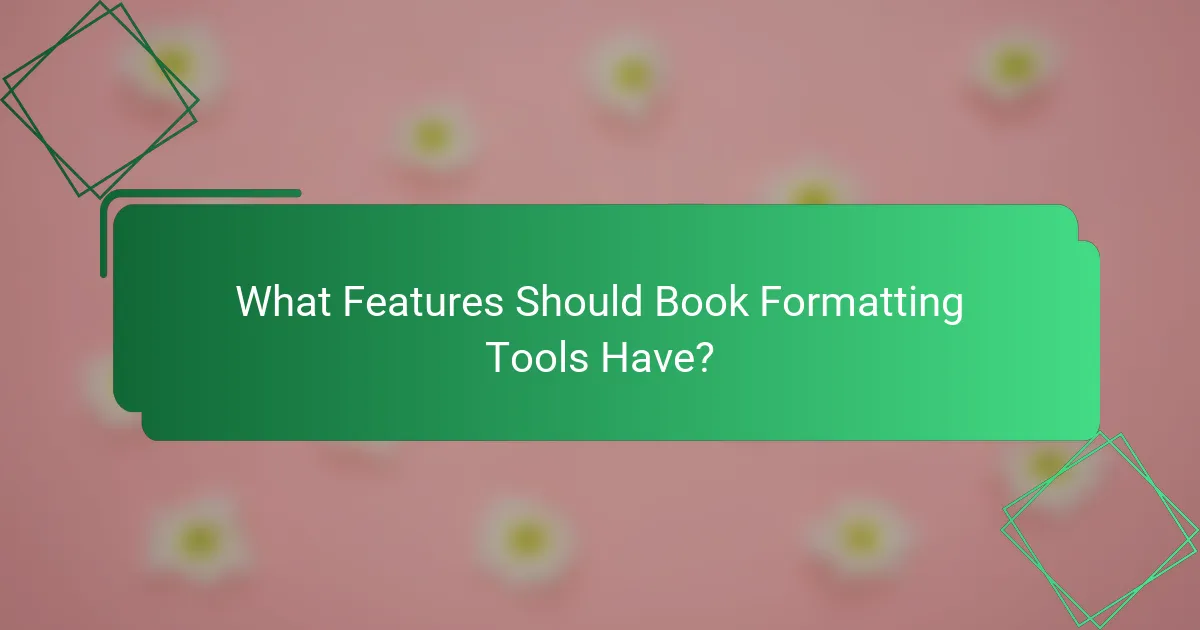
What Features Should Book Formatting Tools Have?
Book formatting tools should include essential features that streamline the formatting process, enhance user experience, and ensure compatibility with various publishing platforms. Key features to look for include template variety, export options, customization capabilities, and preview functionality.
Template Variety
A diverse range of templates is crucial for book formatting tools, as it allows authors to choose designs that fit their genre and style. Look for tools that offer templates for fiction, non-fiction, academic works, and more. This variety helps save time and ensures that the layout meets industry standards.
When selecting a tool, consider whether it provides templates for different formats, such as print and eBook. This flexibility can significantly ease the transition between formats, allowing for a consistent look across platforms.
Export Options
Export options are vital for ensuring that your formatted book can be published across various platforms. A good formatting tool should support multiple file types, including PDF, EPUB, and MOBI, to cater to different publishing needs. This versatility is essential for self-publishing authors who may distribute their work through various channels.
Check if the tool allows for direct uploads to platforms like Amazon Kindle Direct Publishing or Smashwords. This feature can save time and reduce formatting errors during the submission process.
Customization Capabilities
Customization capabilities enable authors to tailor their book’s appearance to their preferences. Look for tools that allow adjustments to fonts, margins, spacing, and chapter headings. This level of control can help create a unique reading experience that aligns with the author’s vision.
Be cautious of tools that offer limited customization, as this can lead to a generic look. Aim for a balance between ease of use and the ability to make significant design changes without extensive technical knowledge.
Preview Functionality
Preview functionality is essential for visualizing how the final product will appear before publication. A good formatting tool should provide a real-time preview feature that allows authors to see changes as they make them. This immediate feedback can help catch formatting issues early in the process.
Consider tools that offer options to preview in different formats, such as print and digital. This capability ensures that the book looks great regardless of how readers access it, providing a seamless reading experience across devices.

How Do User Experiences Vary Across Tools?
User experiences with book formatting tools can differ significantly based on features, usability, and customer support. Factors such as learning curves, available templates, and integration with other software play a crucial role in shaping these experiences.
User Reviews
User reviews often highlight the strengths and weaknesses of various book formatting tools. For instance, some users praise tools like Scrivener for their comprehensive features, while others find them overwhelming due to their complexity. Conversely, simpler tools like Reedsy are appreciated for their user-friendly interfaces but may lack advanced features.
When evaluating user feedback, consider the context of the reviews. A tool that excels for fiction writers might not meet the needs of academic authors. Look for reviews that align with your specific requirements to gauge the tool’s suitability.
Ease of Use
Ease of use is a critical factor when selecting a book formatting tool. Tools with intuitive interfaces, such as Vellum, allow users to format their manuscripts quickly without extensive training. In contrast, more complex software may require a steeper learning curve, which can be a deterrent for new authors.
To assess ease of use, consider trying out free trials or demos. This hands-on experience can help you identify which tool feels most comfortable and aligns with your workflow. Additionally, check for available tutorials and customer support, as these resources can significantly enhance your experience.